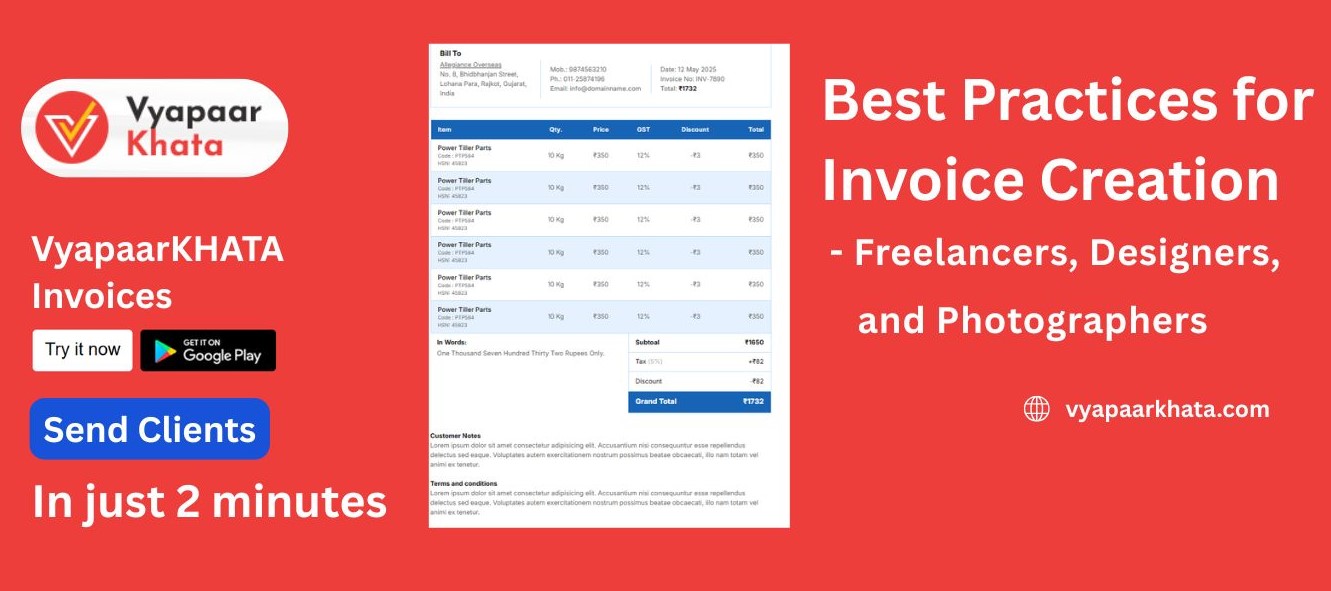
Invoicing is more than just requesting payment—it's a vital part of running a freelance or creative business. A clear and professional invoice ensures timely payments, supports client trust, and serves as a legal and financial record for your work.
Key Elements of a Professional Invoice
Basic Information You Must Include
A standard invoice should begin with the word “INVOICE” clearly stated at the top. It must also display your business name, address, contact number, and email. Similarly, include the client's full name and contact information.
Each invoice should have a unique invoice number for tracking, alongside the invoice issue date and a payment due date. These components help both parties keep financial records organized and make it easier to reference specific transactions.
Clear Description of Services
Service details are essential, especially for creatives. Be specific:
- Photographers should mention the type of shoot (e.g., wedding, event, portrait), shoot date, duration, and number of edited images delivered.
- Designers should outline the type of work (branding, UI/UX, marketing assets), number of revisions included, and specific deliverables (e.g., logo files, website mockups).
If applicable, add extra charges such as travel costs, equipment rentals, editing time, printing, or licensing fees. Itemizing these makes the invoice transparent and avoids misunderstandings.
Invoice Formatting and Presentation
Maintain a Consistent Brand Identity
Your invoice is a reflection of your business. Incorporate your logo, brand colors, and fonts to maintain consistency. A polished invoice reinforces professionalism and makes your brand more recognizable to clients.
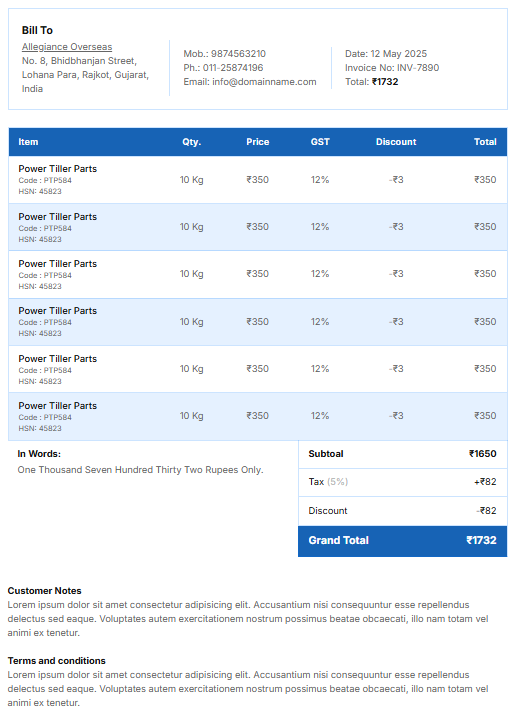
The layout should be clean and easy to read. Avoid crowding the invoice with unnecessary content—focus on essential details that facilitate prompt payment.
Use Tailored Templates
Generic templates may not suit the needs of freelancers or creatives. Opt for templates designed specifically for your industry, whether from tools like Canva, Adobe Express, or invoicing platforms like Zoho Invoice and Wave. These often include features useful to creatives, like image licensing fields or milestone billing options.
Structuring Prices and Payment Terms
Transparent Pricing Breakdown
Break down charges per service or project milestone. Use line items to show unit costs, hours worked, or package rates. For instance:
- A photographer might list session fees, editing hours, travel expenses, and physical deliverables like albums or prints.
- A designer could separate costs by phases—concept development, revisions, and final file delivery.
Always show the subtotal, applicable taxes, discounts, and a clear total due.
Define Payment Terms
Clearly state your payment terms, such as Net 15 (due in 15 days), Net 30, or due upon receipt. Mention accepted payment methods—bank transfers, credit/debit cards, PayPal, or payment links.
If applicable, include late payment fees (e.g., 1.5–3% monthly interest or a flat fee). Ensure any penalties align with local laws and standard practices in your industry.
Custom Practices for Creatives
Specifics for Photography Invoices
Photography invoices should include:
- Session details (location, duration, coverage type)
- Image delivery method (digital, USB, or printed)
- Editing or retouching services
- Licensing terms for commercial use
Consider outlining package inclusions and options for upgrades (e.g., extra prints or extended coverage).
Invoicing Tips for Designers
Designers may bill by the hour, by project, or by deliverable. Clarify:
- Billing method (hourly rate or fixed price)
- Scope of work and deliverables
- Number of revision rounds included
- Ownership of final files and usage rights
Specify if ongoing support, maintenance, or updates are available after the project concludes.
Managing Payments and Client Follow-Up
Deposits and Milestones
For large or long-term projects, request a deposit—typically 25% to 50%—before starting. For extended work, consider milestone payments based on phases like design approval, development, or delivery.
Following Up on Unpaid Invoices
Set a structured follow-up plan:
- Send a polite reminder a few days before the due date.
- If unpaid, follow up shortly after with firm but professional messages.
- Use email, phone calls, or formal letters as needed.
Consistent communication helps avoid delays while preserving client relationships.
Tools and Automation
Choosing the Right Invoicing Software: Vyapaar Khata is a Billing & Accounting App, for Small Businesses, 100% Free for freelancers, Designers, etc.
- Vyapaar Khata features tools with automated reminders, custom templates, recurring invoices, and online payment integration.
Maintain Organized Records
Keep detailed records of invoices issued, paid, and outstanding. Use a consistent numbering system and back everything up digitally. Organized invoicing simplifies tax filing and helps you monitor cash flow and client payment behavior.
Legal and Tax Essentials
Stay Legally Compliant
Depending on your country or region, your invoices may need to include:
- Business registration or tax ID number
- Applicable sales or service tax details
- Legal terms for usage rights and intellectual property
Always maintain accurate records for tax filing or audits. If unsure, consult a local tax advisor or legal expert to ensure compliance.
Effective invoicing helps freelancers, designers, and photographers get paid faster and maintain a professional reputation. By incorporating clarity, branding, structured pricing, and legal compliance, you can streamline your invoicing process and strengthen client relationships. Using the right tools and practices can help you focus more on your creative work while ensuring consistent cash flow.
